Estimator Software Installation and Configuration Guide
New Users / New Installations
Install Estimator 2.9a following the instructions provided by the developer, Info Tech. When prompted for the Catalog location, enter www.thruway.ny.gov/business/consultants/estimator/netdata/nystaenglishcatalog.cat.
This setting will direct Estimator to the New York State Thruway Authority’s web-based English item catalog. Each time Estimator starts, it will automatically update, if needed, the catalog (including new item and code information) thereby eliminating the need to manually perform this task. However, an active internet connection is required for the automatic update process to run successfully.
Estimator Global Option Settings
Additional configuration settings may be set, as long as an estimate is not open, using the Global Options command under the Tools menu. The following settings are used by the New York State Thruway Authority:
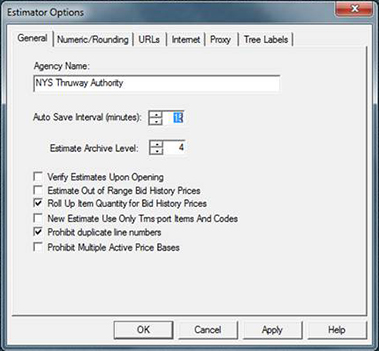
Figure 1 - General tab of Estimator Options window
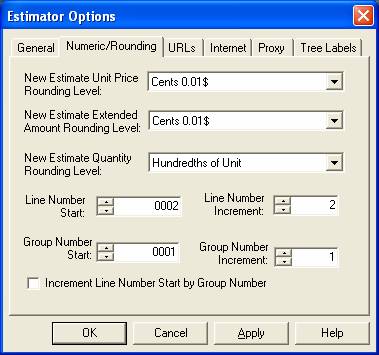
Figure 2 - Numeric/Rounding tab of Estimator Options window
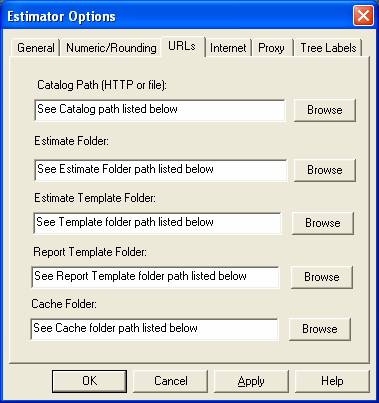
Figure 3 - URLs tab of Estimator Options window
Catalog Path: www.thruway.ny.gov/business/consultants/estimator/netdata/nystaenglishcatalog.cat
Estimate Folder: C:\ProgramData\Estimator\Estimates
Estimate Template Folder: C:\ProgramData\Estimator\templates
Report Template Folder: C:\ProgramData\Estimator\Reports (The user may have to create this folder manually)
Cache Folder: C:\ProgramData\Estimator\estcache
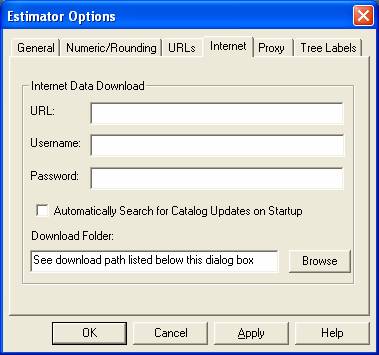
Figure 4 - Internet tab of Estimator Options window
Download Folder: C:\ProgramData\Estimator\Download\
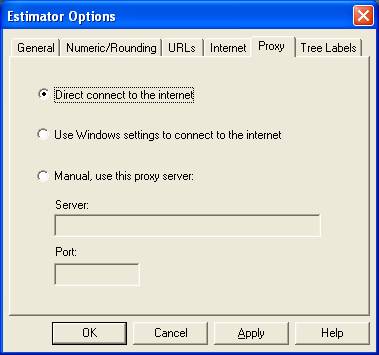
Figure 5 - Proxy tab of Estimator Options window
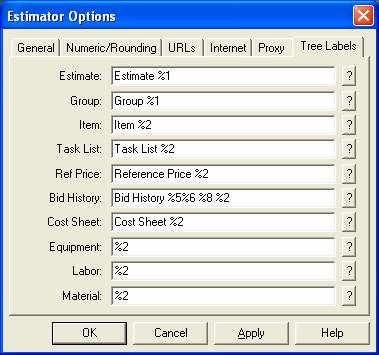
Figure 6 - Tree Labels tab of Estimator Options window
Project Estimate Options:
Some configuration settings can be changed for each individual estimate. The following settings shall be used by consultants for all New York State Thruway Authority estimates. This dialog box is available, after an estimate is opened, by selecting the Estimate Options command under the Edit menu.
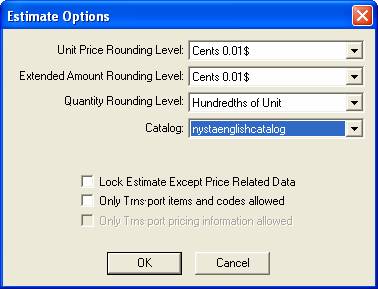
Figure 7- Estimate Options window
Estimator.ini Settings
The Estimator.ini file is located in the C:\Program Files\Estimator directory and contains the CatalogPath, UserPath and Extra Data settings.
The CatalogPath should have been set to the location of the New York State Thruway Authority catalog. The UserPath should have been set to the location of the user table. Finally, as Extra Data fields are not currently used by the New York State Thruway Authority, this section should not have any active entries.
Sharing Estimates with the New York State Thruway Authority
To allow the New York State Thruway Authority to open estimates, consultants must add the following to the Estimate User List of each estimate file:
User = *
Agency = NYSTA
Location = 00000
Estimate Access = Owner
Refer to Section 5.9 titled ‘Working with the Estimate Users List’, in the Estimator User’s Guide for additional information.